Explore visitors' emotions
With Emotion Mapper, you can gather input about visitors’ emotions and visualise their responses.
The Visitor Experience


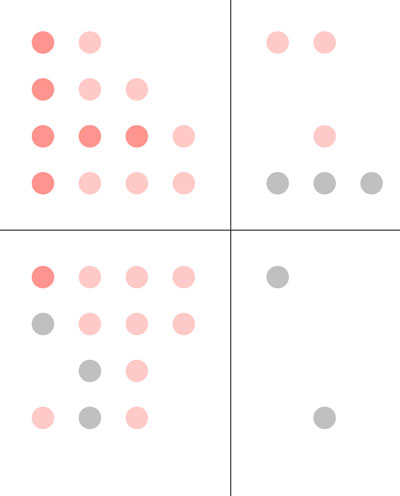
What is the experience like?
Visitors look at selected exhibits and answer questions about their emotional experience. The answers are compiled into visualisations that show how visitors react emotionally.
How to implement it?
With the Admin interface, you create questions for exhibits you select. The interface is connected to a data server, which stores all data generated by users.
Why this app?
Emotion Mapper provides a way for visitors to reflect on their emotions when they visit your museum. It also gives you insight into what they feel when they stand in front of an exhibit, and what they are interested in emotionally.
Case Study
Emotional responses to Munch's artworks
Learn how the design company Next Game used Emotion Mapper to facilitate emotional encounters with Munch’s art.
I thought the whole thing was great, like the personal experience of Munch and these surroundings and also connecting that to your own experience, to try to connect it to your own emotions. It was really nice.Visitor, The Munch Museum
As much as I kind of love and hate this kind of technology that reads people, I think it is also interesting for people to have a chance to connect with themselves.Museum Advisor, The Munch Museum
What are the technical requirements?
Make sure your institution has reliable wi-fi or at least stable 3G or 4G service wherever your selected exhibits are located.
In order to use the tool to its full potential, your museum will have to have a server to store the data that is gathered, along with hosting the default web app if you choose to use it. Storage requirements will depend on uptake.
Please note that the Admin component will be Windows-compatible; organisations not using Windows will need to follow their system’s best practice for accessing Windows software. The User component will be available for most smartphones.
Can the tool be customised?
Emotion Mapper is built for museums to customise which exhibits they want to ask about and which emotions they want to relate to each one. These can be changed at any time. Emotion Mapper could also be used to ask different types of questions, including factual ones. The Emotion Mapper tool provides a stable interface, making this as easy to customise as it is to use.
How will the tool be supported?
As Emotion Mapper comes with an Open Source License, your museums will be able to download and change your own version of the tool to whatever degree you wish. The basic version of the tool should be maintained at least through 2020 to ensure any major bugs are fixed within a reasonable time frame.